Sometimes you try to install a cool application on your Nokia S60 phone but you can’t do it because it is an unsigned application, or the signature has expired. This is to keep your phone and personal information safe from evil software developers that want to harm your phone or steal personal information, among others.
Although, there are some cases where you trust the developer and want to install the unsigned software anyway. In this post I will show you how to sign it very easily (in less than 5 minutes).
The first step is to download and install a very useful software called SISContents.
For this example, I will be using a very nice unsigned application that allows you to disable the camera sound when taking pictures. Once it is installed you only need to disable the warning tones in your profile (or enable and then disable them again) and your camera will be muted. You can download this cool unsigned application from here. Now you need to drag and drop the application you want to sign into SISContents. You will see all the details of the application.
The only thing that we need to do here is to change the Package UID so that it lies inside the Test Range defined by the Symbian Signed guys, which goes from 0xE0000000 to 0xEFFFFFFF. Basically, we want the UID to be an 8-digits hexadecimal number starting with E and the rest does not really matter. In this example, I just changed the original UID 0x10202BE9 to 0xE0202BE9. You can do the same, just change the first number of the UID to E). Then go to File->Save As and write a new file name to save the changes.
Now we need to sign the file you saved. The Symbian Signed guys offer a really easy to use Open Signed online service. You only need to provide the IMEI of your phone, your email and the application that you want to sign (the file you just saved). You can access their online signing service here. You can get your IMEI number easily by just typing *#06# in your phone.
You will then receive a confirmation email where you have to click on a link. Then, just wait and you will receive a second email with a download link for the signed application. Easy.


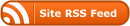


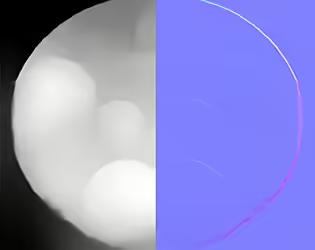


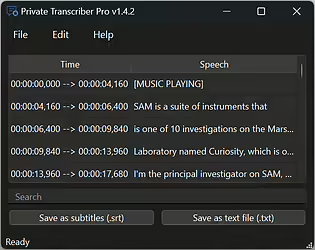
Thanks a lot
i did it,but its askin to install the base package first..
Can I sign the package myself using POT signer or Freesigner?
I did everything to a T per your instructions above and Symbian Signed sent me a SIS successfully signed with a Development Certificate. However, when I go to install on my Nokia E72, I get the following error message: “unable to install constrained by certificate”
Please help on how I should resolve this. Thanks!
I did everything above to a T, but am getting the following error message:
unable to install constrained by certificate
How do I fix this? Any help would be greatly appreciated!
@siva how u do this …i cant create my account……withy my hot mail id……..they assked me to login first..plz help me
but isn’t that unsafe that you are giving emei then you will get a mail for download
I did everything, but its askin’ to install the base package first…
What do you want to install on the E71?
Thanks a lot bro!! It works great for me…..cheers from Bangladesh!!!
Thanks a hellll lot!!!!! xD
thanks…….. very usful information..
Hi.. can you pls help. I receive following mail from Symbian Signed
You uploaded a SIS file to be signed with a Development Certificate. This failed because of The UID used by your application is not registered to your account. UID: 0x20000132.
I have changed the UID using SisContents, i have double checked. Still the website reads original UID.
Hello, when I try to install it, it says ” unable to install. install the bas package first”
What is the base package?